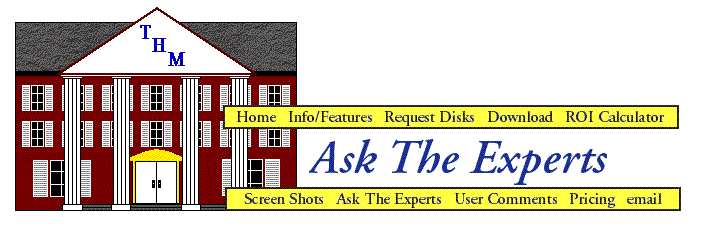Is there documentation to The House Manager™? How do I get a copy?
Yes, and we recommend you use it! This is a very valuable resource with over 200 pages of explanations. There are several ways to obtain a copy of the documentation:
1. Download it form our Download page.
2. Order a copy in paper form. Check out our Pricing page for the current price.
3. If you have ordered the compact disk, it's already on there. To access the documentation, first click on the Acrobat 3.01 Installer Icon located in the THMv2 folder (if you don't have Adobe Acrobat 3.01 already installed on your computer). Secondly, open the documentation by clicking on THM_v2.5.pdf also located in the THMv2 folder. Finally, read the documentation! New updates for version 2.5 are located in the Appendix at the end of the documentation.
What do I do if the screen freezes up?
| Pressing the ESCAPE KEY or holding down the COMMAND KEY (CONTROL KEY FOR PC) with the PERIOD KEY will close almost any window in The House Manager™. If you have trouble getting out of a screen, try using these techniques first before restarting your computer. |
There is limited information on the help menu, where do I go?
The 'Help' file on THM™ contains a very minimal amount of information, it's all in the Documentation. This is because THM™ is written for both PC and Mac and this is not something that is easily compatible with both. The documentation is a very valuable resource with over 200 pages of explanations. There are several ways to obtain a copy of the documentation:
1. Download it form our Download page.
2. Order a copy in paper form. Check out our Pricing page for the current price.
3. If you have ordered the compact disk, it's already on there. To access the documentation, first click on the Acrobat 3.01 Installer Icon located in the THMv2 folder (if you don't have Adobe Acrobat 3.01 already installed on your computer). Secondly, open the documentation by clicking on THM_v2.5.pdf also located in the THMv2 folder. Finally, read the documentation! New updates for version 2.5 are located in the Appendix at the end of the documentation.
What if I accidentally make a mistake when entering in a payment or fee?
You are allowed to make changes to any fee or payment 2 days following the time at which the data was entered. This means if you make a mistake at 11:59 pm on Saturday, you have until 11:59 pm on Sunday to edit or delete the entry. Saturday is the first day and Sunday is the second day. After this time you will have to use adjustments to correct mistakes. To make an adjustment, select fee or payment, enter the adjusted amount and choose 'Adjustment' from the 'Charge Type' drop down menu.
This method will allow for mistakes to be corrected but still provide safety against unethical members tampering with financial records.
Is there any 'demo' data to use in evaluating The House Manager™?
Yes, and you can download it from out Download page. It has been zipped, so you will need some sort of zip utility (i.e. WinZip, at www.winzip.com for the pc and ZipIt, at www.awa.com/softlock/zipit/ for the mac)
How much does The House Manager™ cost?
For current prices please check out our Pricing page. Here you will find the cost of The House Manager™ application as well as the Documentation in paper form.
If you have a question please email us and it will be shared with everyone via this page!